Managing Access on the Marketplace
Each catalogue entry has specific permissions that can be set, on a per user, or per organisation basis. You can do this on the "Admin" tab on the data set in question.
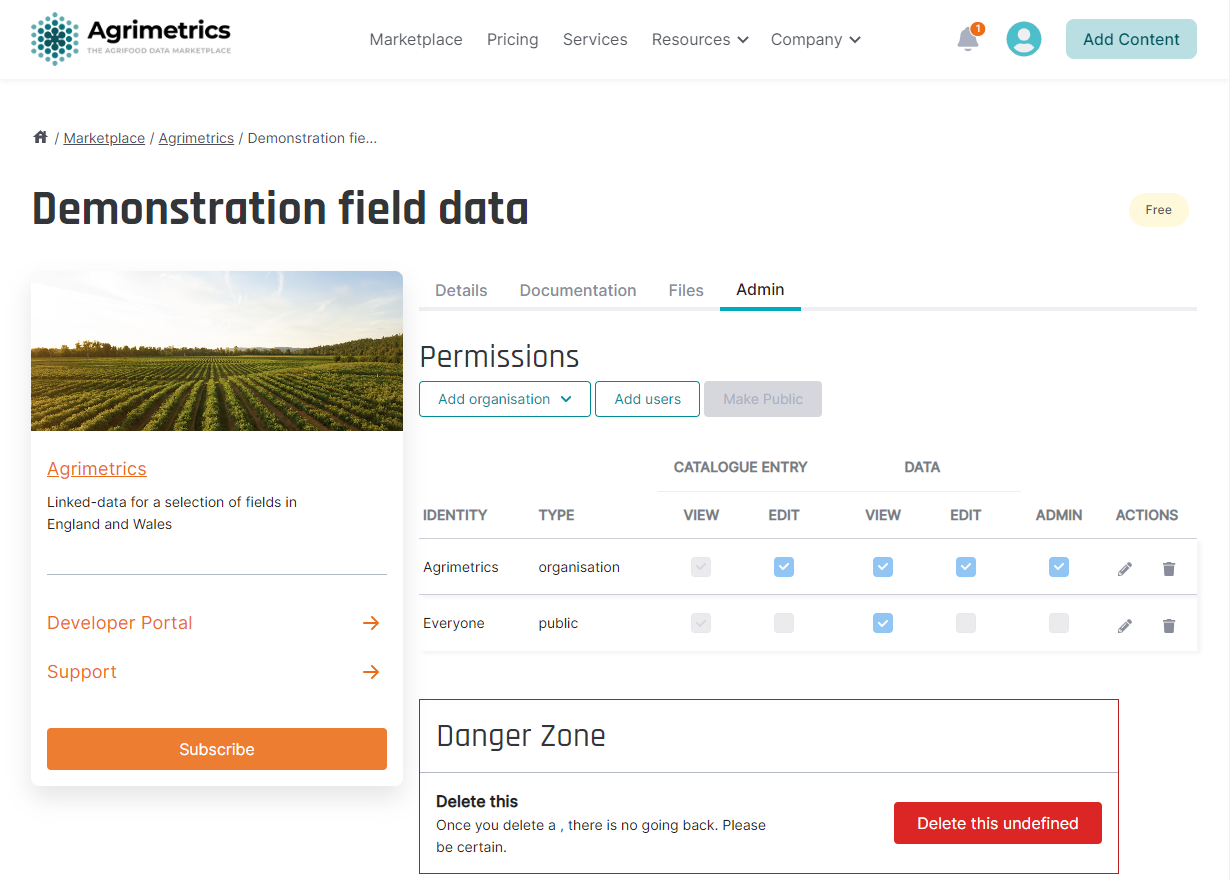
Data Set admin view
Identity and Type
Identity
The Identity column refers to the name of the user/organisation that is being granted access to the data set. If you have made the data set public, then you will see a row with the identity of "Everyone".
Type
The Type column will be either user, organisation or public.
"Catalogue Entry" Permissions
The "Catalogue Entry" permissions control what the user can do on the entry itself found on the marketplace.
- View - Allow the user/organisation to view the catalogue entry.
- Edit - Allow the user/organisation to edit the content of a catalogue entry.
"Data" Permissions
The "Data" permissions control the users ability to view/edit the data on the catalogue entry
- View - Allow the user/organisation to view the files, or access the data via the API.
- Edit - Allow the user/organisation to add/remove files from the data set.
"Model" Permissions
The "Model" run permission (only seen on a model entry) controls whether the user can call the model over the Agrimetrics API
"Admin" Permissions
The "Admin" permission controls whether the user can see the "Admin" tab on the entry, allowing them to set permissions on the catalogue entry. It also gives them the ability to delete the catalogue entry from the marketplace.
Updated 5 months ago
