Creating a Data Set
As a marketplace user, you may find you want to add content to our marketplace, be it a data set with geospatial data detailing deforestation in Guatamala, a data set with a list of UK fields, or a model used to predict infestation rate on particular crops.
Step 1: Open the "Add Content" form
In order to add content, go to the data marketplace, and click the "Add Content" button found in the header.
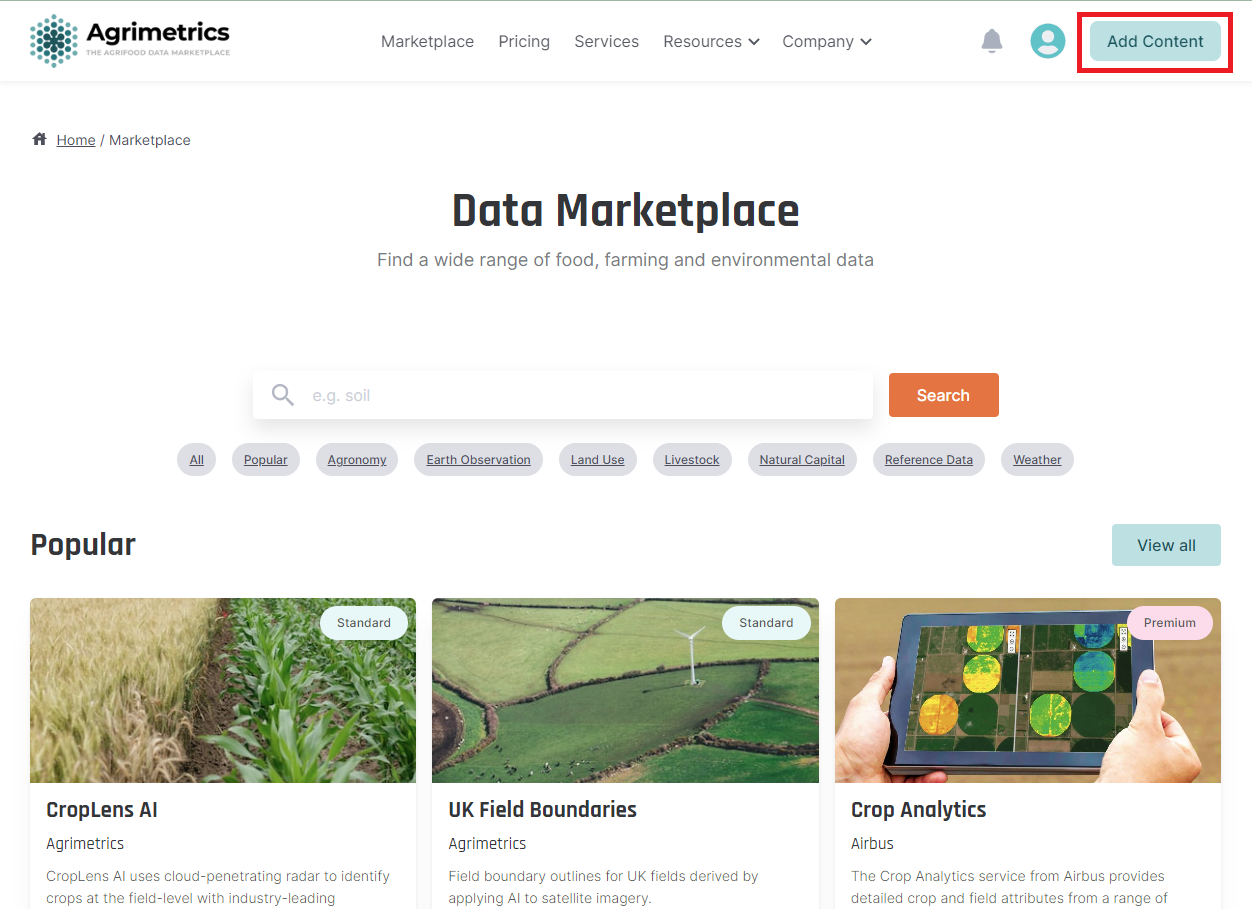
Click on the 'Add Content' button
Step 2: Fill out the form
With the form open, you will be asked to complete fields to describe the content being added.
-
Content Type
- Data Set - Used to provide data to other users (files, geospatial data, etc)
- Model - Used to provide an interface to manage and view self hosted models
-
Title - This should be helpful title to help the users locate content that might be useful to them
-
Summary - This will be shown in the search view along with the title. Give a brief description of the data set or model to allow users to find what they need
-
Description - This should long form description of the content being added. It can be as long as you like, and supports Markdown.
-
Category - This dictates which Agrimetrics pricing model the content will be provided within
-
Tags - Add as many tags as required to best aid in allowing the users to find this content
-
Image - Choose an image from Unsplash, or upload your own custom image, as a visual aid to describe the content
Once the form is complete, click "Add Content" at the bottom to create the catalogue entry.
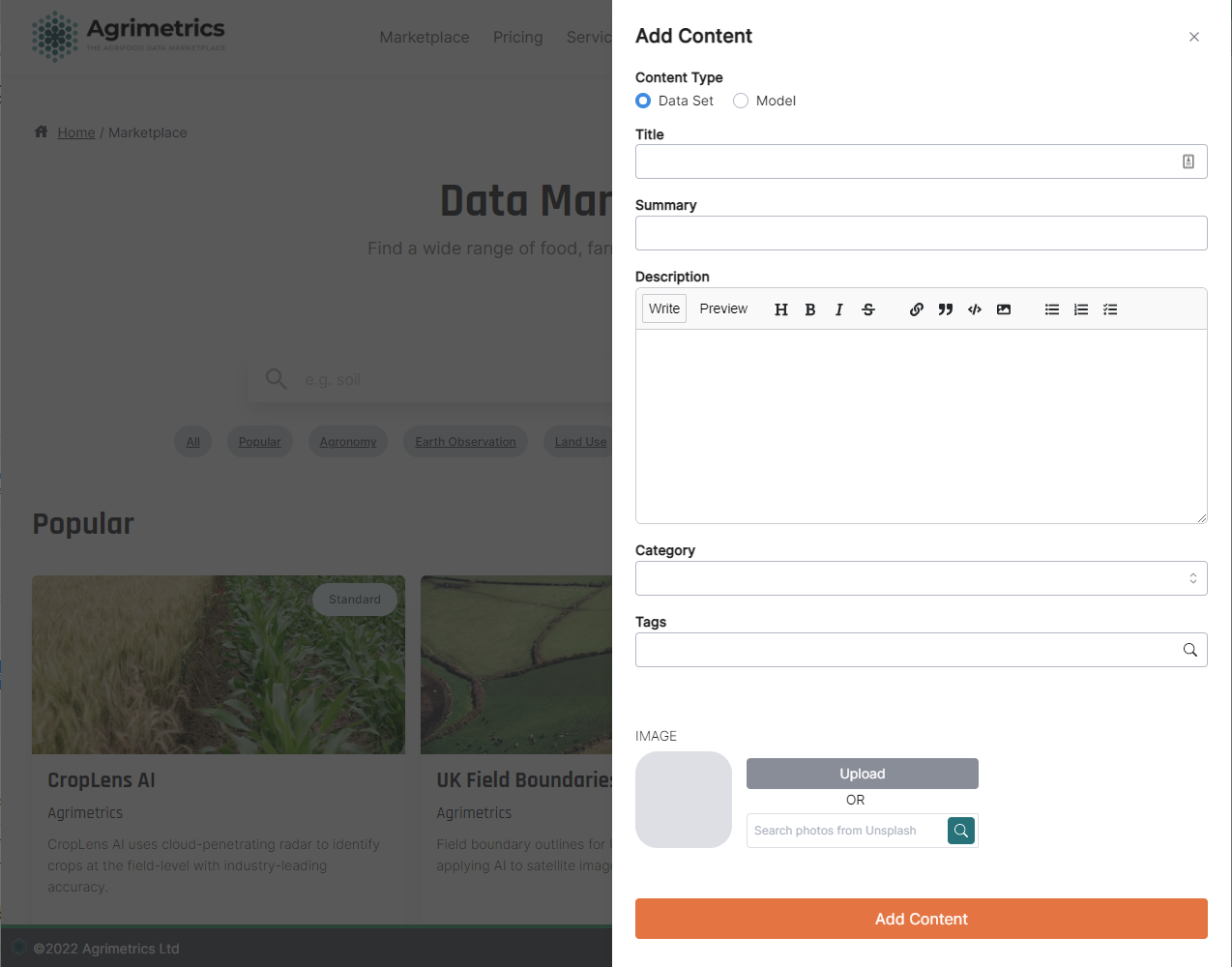
Fill in the 'Add Content' form
Step 3: Manage the Catalogue Entry
Once the entry as set up, you'll be presented with a new view of your new catalogue entry. This will allow you to edit any fields already completed, as well as give you many new options to describe the content, allow you to add files, and depending on the data, ingest into our APIs.
You may also want to consider how the data set has been permissioned. Visit Permissioning a Data Set to understand how this works.
Updated 5 months ago
