Downloading Geospatial Data
In this guide, we will download a layer of sample habitats through the Marketplace.
On the details tab of a public geospatial dataset, you can open the Geospatial Services section and click 'View on Map'. This will open a new tab with the explore view where you can then view the data on an interactive map.
Map ViewThe map view is currently only available for public datasets, ie you will not get Map View button if your dataset in not publicly available.
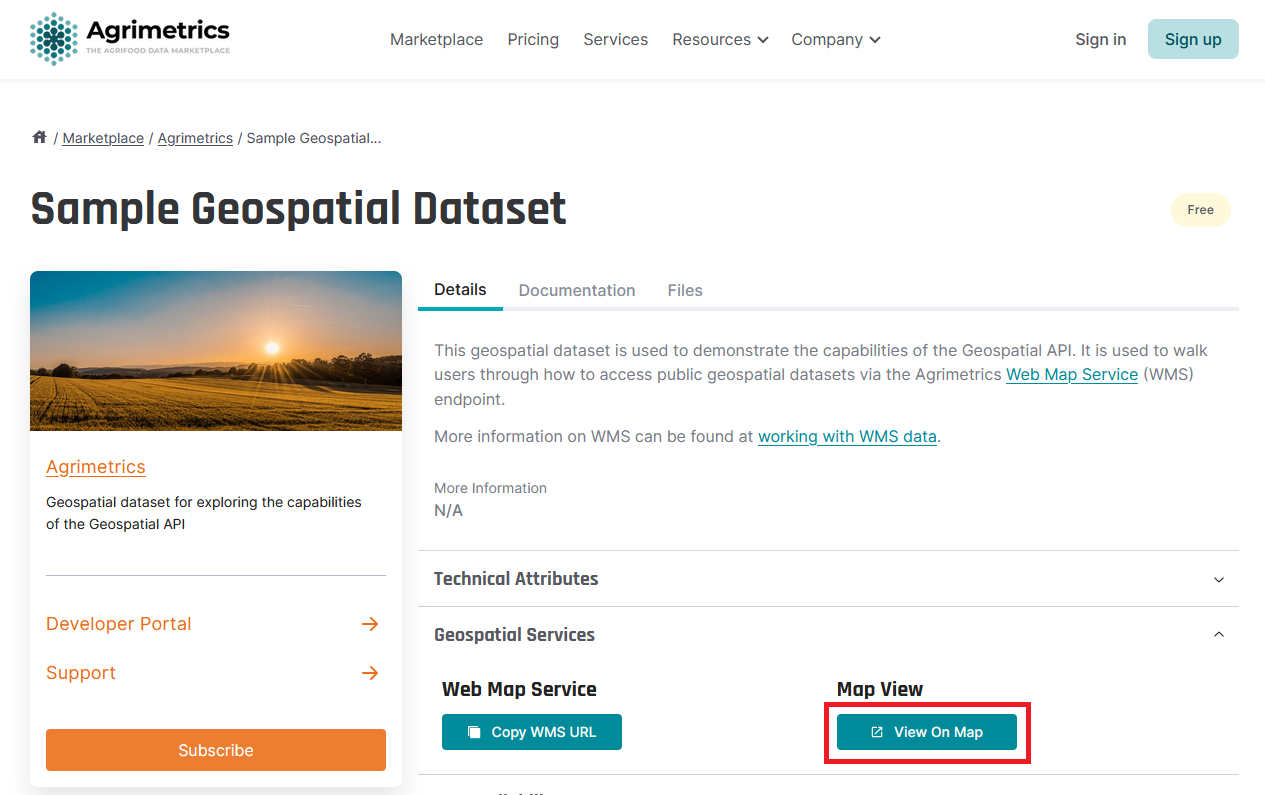
This will open a new tab with the explore view where you can then view the data on an interactive map.
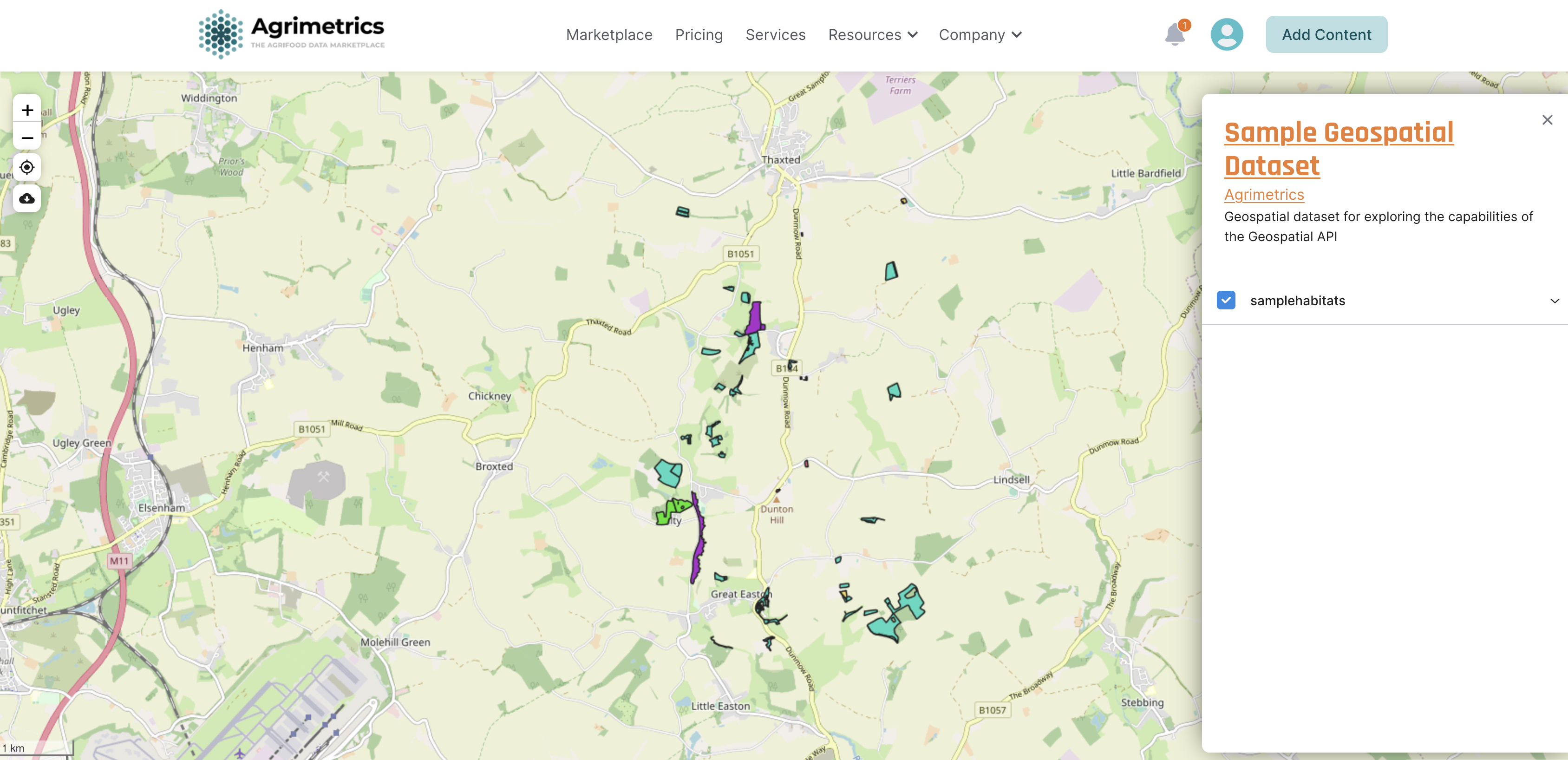
You can then use the download button to download one layer or all the layers of your full dataset. Data can be downloaded in the formats found in Supported geospatial download formats.
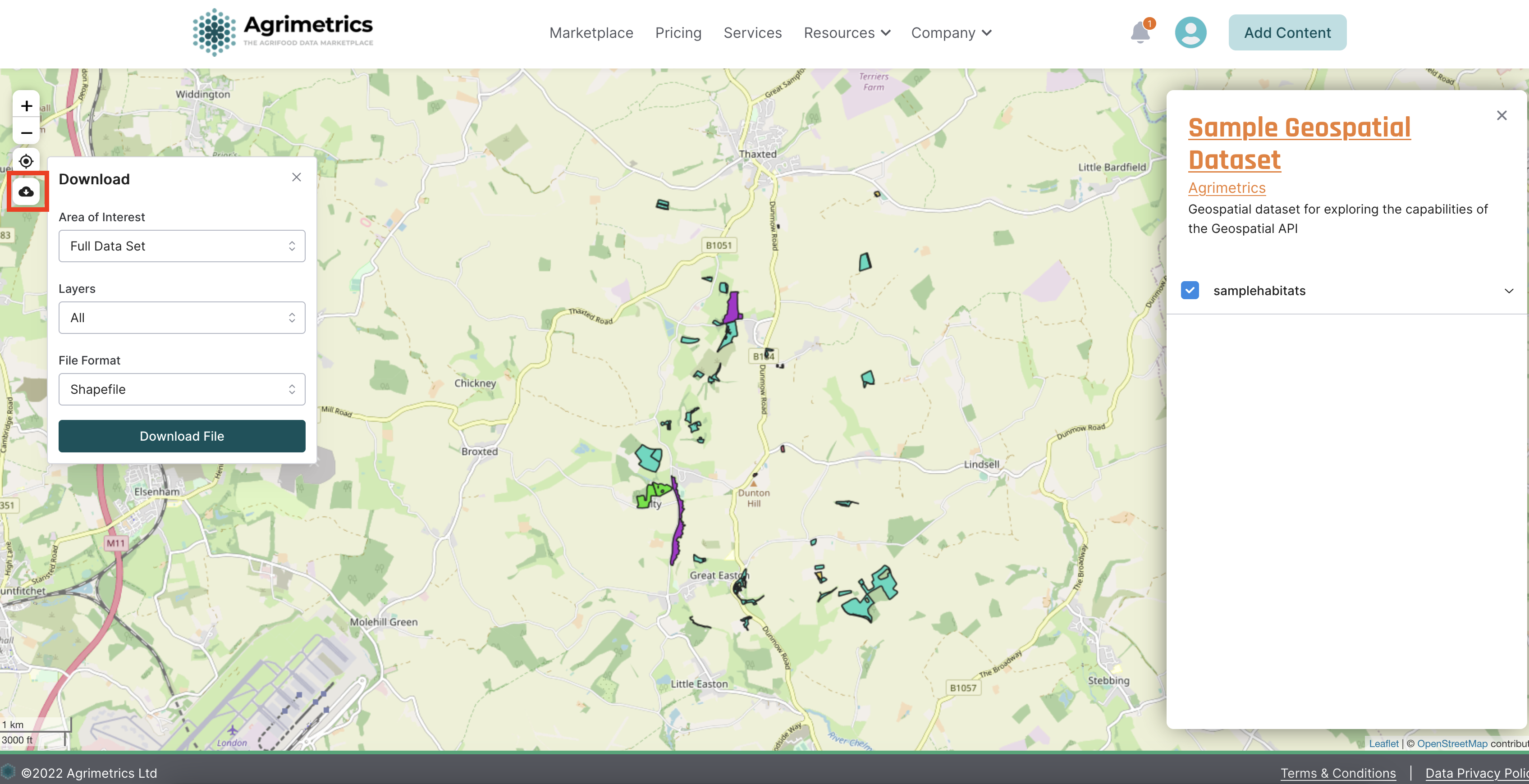
Updated 6 months ago
