Searching the Marketplace
As a marketplace user, you may find you want to search our marketplace to find new data sets or models. To get started, go to the home page of the marketplace.
Step 1: Searching
There are 4 ways to explore our data sets from the front page. These are:
- Search for a particular word/phrase in the search bar. It supports quotes for exact searches
- Click the "All" tag to list all entries in one view
- Click one of the recommended tags to immediately return relevant data sets
- Scroll down to explore some of our recommended data sets, then click "View all" on the category that seems the most appealing
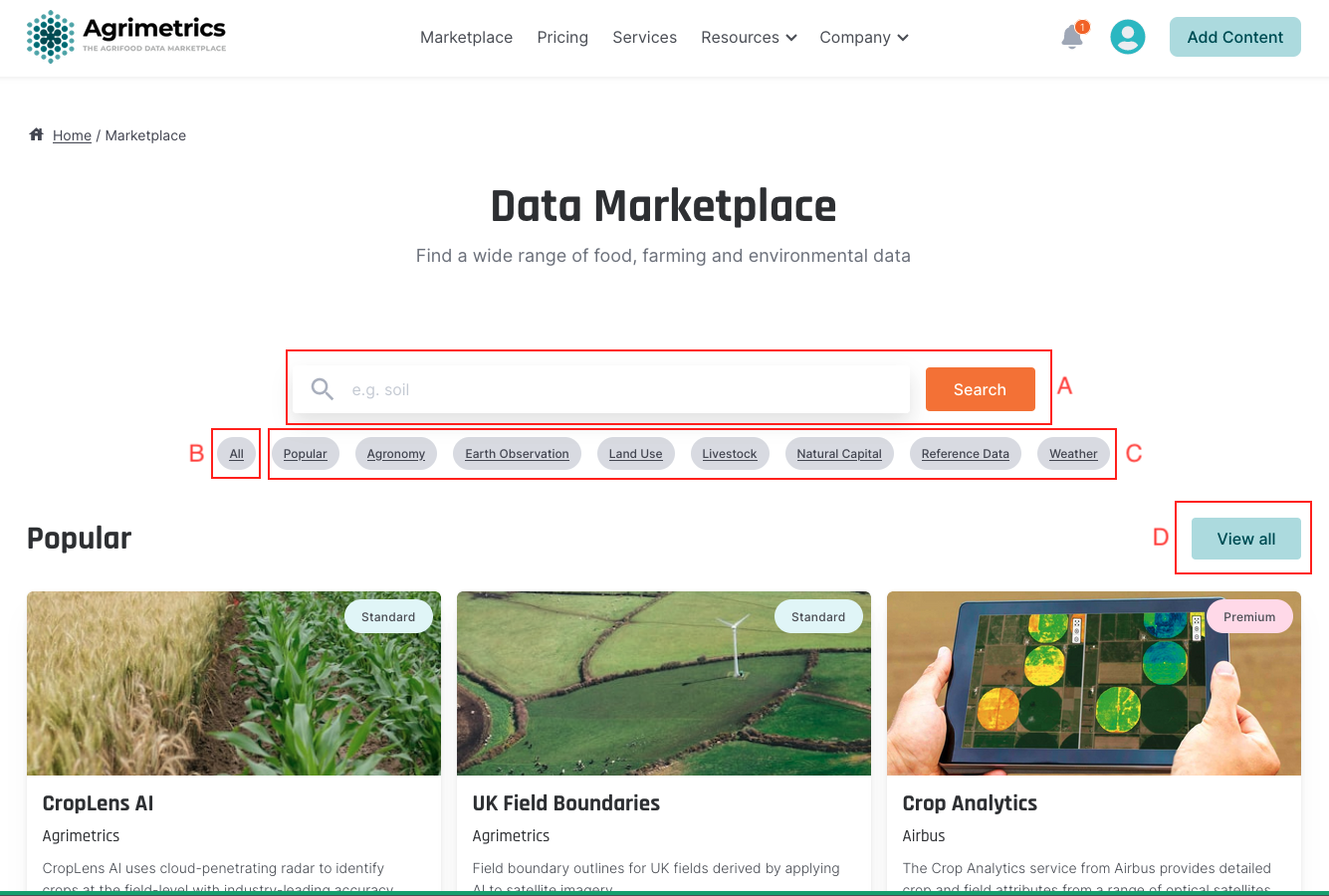
Step 3: Results
Once you have performed a search via one of the 4 methods listed above, you will come to the results view. The main difference you'll notice with the results view, is the ability to now sort and filter the results further.
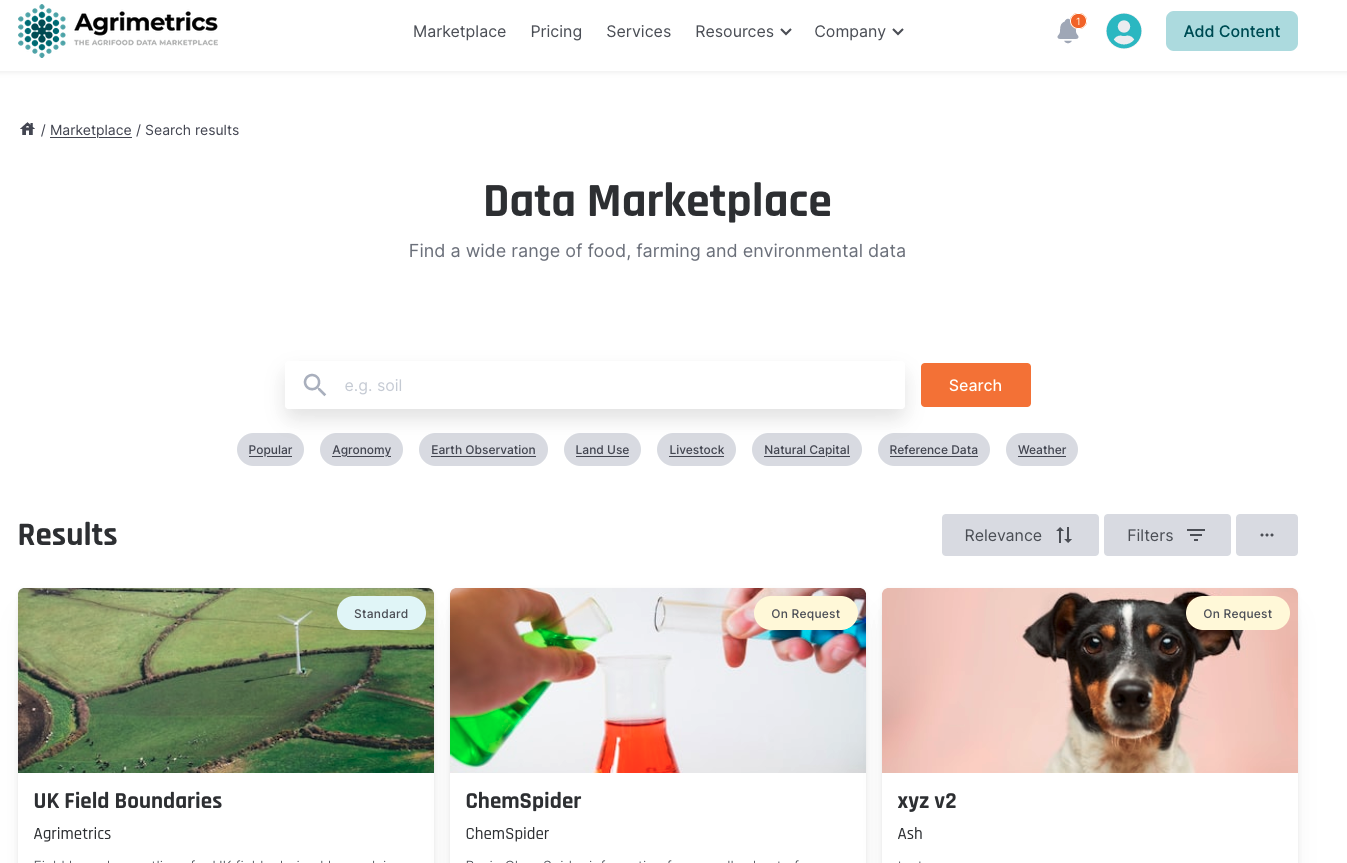
Step 4: Using Filters
You can use filters to narrow down your results, for example you could turn on the Agrimetrics filter and only view content managed by the Agrimetrics organisation.
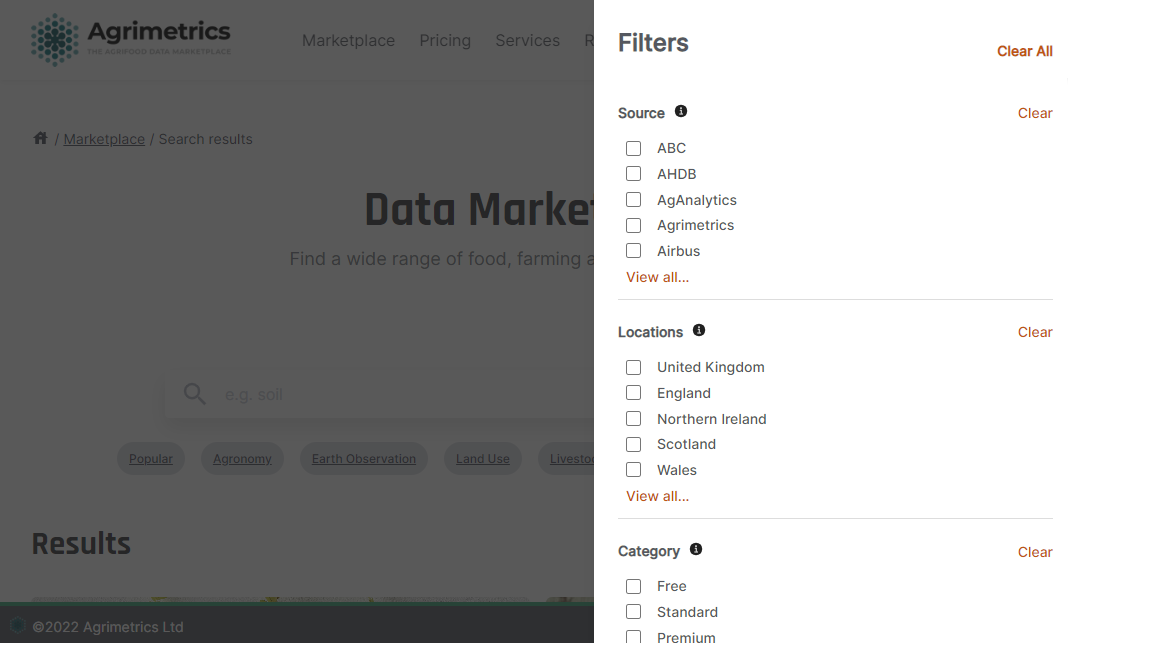
Updated over 1 year ago
